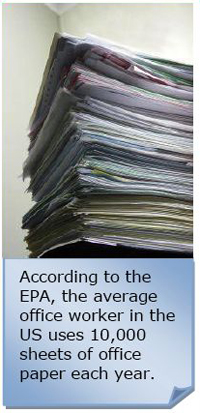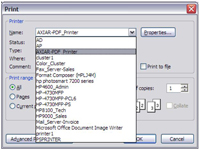|
|
Government Can Cost Less: Saving Taxpayer Dollars by Reducing Computer Generated Paper Waste - March, 2011
Purpose The purpose of this Paper is to: Intended Audience Organizations seeking to cut costs immediately without sacrificing services will benefit from this document. Government employees interested in implementing cost-reduction practices that also deliver green/sustainable benefits will benefit Organizations seeking to cut costs immediately without sacrificing services will benefit from this document. Government employees interested in implementing cost-reduction practices that also deliver green/sustainable benefits will benefit from this paper. This document introduces AXIAR to personnel responsible for using technology to reduce the amount of costly resources consumed in document creation and delivery (paper, power, toner, printers, etc.).
Source: Natural Resources Defense Council |
|
|---|---|
The High Cost of Inefficient Printing and Inefficient Document Distribution Have you ever seen an office without a scrap paper or recycling bin? How about a week go by when you or one of your colleagues doesn?t lose a print job or wait for a printer to be fixed? Now think about how much paper and toner is thrown out and how many hours are spent in your organization waiting for print-related issues to be resolved. These examples have tangible costs that waste resources, decrease your organization?s bottom line and distract you from your core goals. Optimizing printer assets is a great start to controlling these costs, but right-sizing printer fleets will not reduce wasted printing and ensure that mission critical output is delivered using the least amount of resources. Implementing AXIAR reduces total prints and streamlines document delivery, which both save you money by reducing paper and toner use. Cost-Saving Proof LBM Systems has been developing and selling software since the early 1980s. We have implemented software in commercial organizations as well as large and small Government environments; many town, city, county, state and Federal organizations currently reap the benefits of our cost-saving solutions. We have case studies available for review, including one State of Ohio department that has reduced paper- and printing-related costs over $40,000 a year with our paper saving software. Finally, we offer Performance Based Pricing options for Government organizations: simply put, we will not charge you if we do not save you money. AXIAR Software AXIAR is server-based software that automatically manages the flow of print output, digital document delivery and scanned image routing. Unlike many print reduction strategies that rely on users to “do their best” to make cost-saving printing decisions, AXIAR is designed to automatically make printing decisions that maximize cost-savings and reduce paper consumption. AXIAR runs on UNIX, Linux, Windows and iSeries (AS/400) servers and can accept print and input from virtually any source. We will focus on several AXIAR capabilities in this Paper. Each of the following capabilities generates tangible cost-savings and efficiency gains in any environment:
Automatically Enforcing Draft Print Mode Administrators can create an AXIAR virtual printer that automatically sets print quality to draft mode, reducing the amount of toner consumed with each print (draft mode makes black text slightly lighter). From the user perspective, the default printer can be configured in AXIAR with “Draft” mode; using AXIAR ensures that the draft use policy is enforced, rather than allowing users to constantly override printer settings. Depending on the type of printer used, toner cost-savings of 30% can be achieved. Automatically Printing Duplex It?s really simple: duplex printing (printing on the front and back of a page), halves your multipage print volumes. Of course, not every print job should be duplexed, so many environments leave it up to users to decide their finishing options with print drivers. This adds a layer of complexity to users as they are faced with a plethora of choices of job finishing, often leading to incorrect choices which leads to (you guessed it!) wasted prints. AXIAR can be configured to automatically duplex print output, potentially reducing paper use by 50%. The difference between the AXIAR choice and selecting driver options is a matter of user guidance: with the print drivers, users see a printer name, then they must go to the printer properties to select their finishing options. With AXIAR, the name of the printer describes the options, so we suggest giving users two “printers” to choose: a cost-saving printer and final quality printer. It is usually the same physical device, but users are channeled towards a cost-saving choice first, and must make a choice to use more resources (non-duplex) if they want a single-sided copy. Automatically Distributing Digital Documents After using AXIAR to create digital output (typically PDF), AXIAR can also automatically distribute digital documents to employees, customers and vendors. This eliminates the cost of transporting paper documents using fossil fuel-consuming trucks and airplanes as well as reducing the total amount of printed documents. Your savings really add up using this capability, as you will experience cost-savings from:
AXIAR can track the transmission and delivery of output, giving you the assurance that your digital documents are delivered quickly. Efficient and Green Print Routing Many employees want to reduce their printing costs, but aren?t sure which choices are best. And, frankly, although we all want to save resources, we have a job to do that may not allow us to spend time figuring out what is greenest. That?s where AXIAR really shines: when printing is required, AXIAR can be configured to intelligently determine the most cost-efficient printer based on resource use. For example, if a job exceeds 100 pages, then AXIAR will automatically send the job to a high-volume printer with a lower cost-per-page than a local printer. From the user perspective, the onus is taken off them to choose the best method and AXIAR chooses the optimal method automatically. Automatically Converting Print to PDF or Other Image Formats A document exists to communicate the information it contains. Sure, sometimes the media is the message, but for most office and transaction documents the content is far more critical than the appearance. PDF is an easily shared document medium that reduces the need for paper-based communications. However, in many situations the ability to easily create PDF from standard office and business application output is cumbersome and difficult. AXIAR solves this problem by automatically creating and storing PDF documents for portable online document delivery and viewing. This reduces user dependence on paper-based information delivery and encourages users to only print when absolutely necessary. AXIAR can be used to set up a virtual printer (for clarity, let?s name it “AXIAR-PDF_Printer”) that looks and acts like a normal printer, but actually creates PDFs for viewing and distribution. To the user, one simply “prints” in a familiar fashion and picks the printer named “PDF Printer”; AXIAR can be configured to route the final PDF back to the job requestor or send the job to an email address. Because of AXIAR?s robust configuration options, System Administrators and line-of-business managers can set the PDF creation and distribution rules based on business needs. Thus, the burden of making the PDF choice is automatically resolved and paper use is automatically reduced. Reduce Personal Printing If you ask around your office, it?s a safe bet that most people probably don?t have an accurate idea of how much they print. And while most employees willingly use the paper recycling bin, the real goal of green printing is to eliminate waste, thereby eliminating the need for the recycling bin. Finally, printing resources are taxpayer resources, not perks, so eliminating the use of these resources for personal reasons is a logical goal of any organization. AXIAR can be used to encourage responsible use of print resources by tracking employee use. In addition, AXIAR can generate statistics for auditing and securing print streams through encryption to ensure the proper use of print resources. Digital Forms Take a look around your office or when you make a purchase, and see if pre-printed forms are being used. You can usually tell a pre-printed form by a difference in inks or fonts between static information (like names and addresses) and dynamic data (like the items purchased). If pre-printed forms are used, it?s a sure bet that paper is being wasted. Why? Because pre-printed forms are easily made obsolete (phone number changes, new government form requirements) and must be destroyed. Or, the forms are loaded in a printer but then print incorrectly and must be thrown out and reprinted. Finally, pre-printed forms must be stored in environmentally-controlled areas and even then can be physically damaged (heat, moisture, etc.), rendering them useless and adding to our wastepaper burden. One must also consider the resources consumed manufacturing and transporting the forms and all can agree reducing our dependence on pre-printed forms can significantly reduce our impact on the environment. AXIAR enables laser form printing on blank paper, which eliminates the need for pre-printed forms. Digitally creating and then printing forms with AXIAR on blank paper ensures proper alignment and eliminates the risk of obsolete forms. This saves both paper and manufacturing resource use by reducing the total amount of printed output. Finally, digitally creating and managing forms allows for a faster transition to PDF (online) forms, further reducing the need for printed output. Ensured Delivery When most users print a job, they generally print first and check the printer status second. If a job is submitted and the printer is busy, offline or down, most users resend the job to another printer. What happens to the original job submission? It typically prints and is discarded when the initial printer is finally available. Now multiply that scenario across all users in your network and you can appreciate the waste potential from this seemingly innocuous user behavior. AXIAR maintains bi-directional communication with print devices and intelligently routes job submissions only to printers that are available to complete a print request – think of AXIAR as a ?traffic cop? for printing environments. Users receive an email or Windows Message if their job is re-routed. Users can print with confidence that their job will complete in a timely and efficient manner. Digitally Archiving Paper Documents AXIAR can automatically create a digital image of any print job; this eliminates the need to print first and then scan paper into a device. This feature not only saves paper and power, but also increases employee productivity by eliminating the time taken to scan internally created documents. In addition, the heating, cooling and moisture control costs of storing printed output (and some companies even truck documents away for storage) is eliminated. Because AXIAR controls the conversion process, documents are duplicated exactly as they were printed, giving organizations important compliance and audit benefits. Off-Peak Scheduled Printing It?s a modern-day rite of summer: the threat of rolling blackouts and impassioned pleas from electricity suppliers and government officials to curb your energy consumption during typical work day hours. One thing we can do to reduce the burden on our electrical grid is to use power at off-peak times. Your electricity supplier has probably already contacted your organization to request that you change your schedule to run equipment at off-peak times. With AXIAR Green, you can develop a method to respond to your community?s needs. You probably print or request jobs (especially reports) a day or two before you need the materials; chances are you print while you are in the office during typical work day hours. AXIAR can automatically schedule print jobs to run during off-peak times to reduce print load on the electrical grid. You request the print job, but instead of drawing the power immediately, AXIAR holds the print job for printing during off-peak times. AXIAR's ensured delivery capabilities reduce the risk of print jobs not completing on time. Cluster Printing AXIAR can split large print jobs across multiple printers to reduce your dependency on outsourced printing and/or your dependency on large, high-speed devices. By harnessing the power of many smaller and more efficient printers, AXIAR reduces the need for expensive high-speed printers/copiers. In addition, AXIAR reduces the use of fossil fuel-consuming truck or airplane delivery (by eliminating outsource printing) and reduces power and floor space consumption (by eliminating the need for large, high-speed printers/copiers). Print Preview PDF AXIAR can store print jobs digitally in PDF format for viewing online or selecting parts of a job for reprinting. This eliminates wasteful printing of large jobs printed in order to review small subsets of data contained in the documents (especially useful for digital report creation and distribution). In addition, the PDF documents created by AXIAR are keyword searchable, making archiving and retrieval even easier. Conclusion Government can cost less. AXIAR can make that happen. The United States Environmental Protection Agency (EPA) identifies office printing as one of three main areas in a typical organization that has the greatest potential for reducing waste: AXIAR empowers you to directly address this challenge and meaningfully reduce office waste. As Finance/Budget offices seek to reduce spending, we encourage you to introduce AXIAR to your organization and reduce office waste immediately. You can find more information on www.PaperSavingSoftware.com and www.LBMsys.com or, better yet, contact LBM Systems directly to learn more about using AXIAR can save your resources and save your organization money. Your taxpayer community and co-workers will thank you. About LBM LBM Systems develops, delivers and supports leading-edge output management software for commercial application developers and end users of these applications. Through its AXIAR suite, the company delivers solutions for formatting, delivering and retrieving data from financial/accounting, ERP, desktop and other applications vital to day-to-day business operations. For more information about their products visit www.PaperSavingSoftware.com or www.LBMsys.com or call (203) 966-0661. |
|
 |
||||||
|---|---|---|---|---|---|---|